Sponsored by BinMasterReviewed by Olivia FrostNov 30 2022
BinView® is a cloud inventory system for the remote and on-site inventory monitoring of liquids or solids in bins, tanks, or silos.
It is compatible with most BinMaster continuous-level sensors and other sensor brands with a 4-20 mA analog, Modbus RTU, or HART output. With automated email and text push alerts and a real-time graphical inventory data display, BinView® makes it possible to manage multiple vessels at several locations with ease.
BinView® provides an intuitive user interface optimized for both mobile and desktop devices. Data is protected with BinView®. Administrator controls provide customized user privileges, allowing multiple users, vendors, or suppliers to access information without compromising the system's security or leaving it vulnerable to unauthorized changes.
Portable Inventory for Mobile Devices
The free BinCloud® app is available to download as part of a BinView® subscription, bringing BinView® silo inventory monitoring to any mobile device. It is easy to stay on top of inventory when in the plant, office, traveling, or working remotely by downloading BinCloud® from the App Store or Google Play.
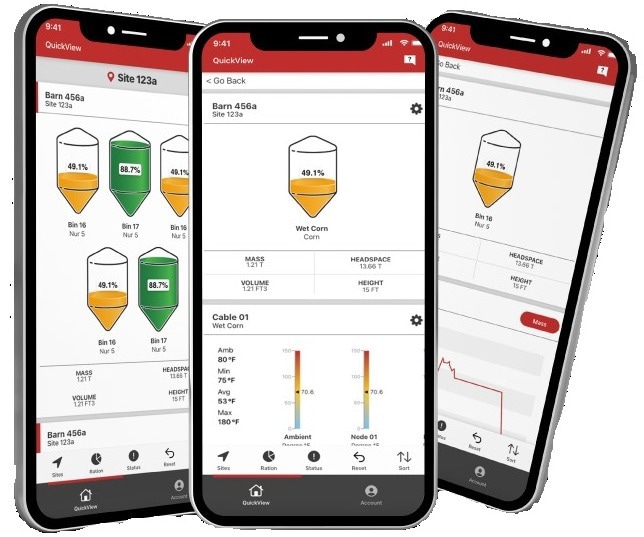
Image Credit: BinMaster
Empowering Information Made Safe and Simple
- Remote or on-site monitoring via PC, tablet, or phone
- Eliminate manual monitoring to save time and enhance safety
- Automatic, reliable, and accurate updates on inventory information
- Automated alerts via email or text message
- Information and reports can be shared across departments
- 24/7 monitoring wherever there is internet access
- Historical reporting to optimize purchasing and logistics
- Enables vendor-managed inventory

Image Credit: BinMaster
Continuous Level Sensors that Work With BinView®
- 3DLevelScanner (3D Solids Scanner)
- SmartBob II
- GWR-2000 or GWR-3000 guided wave radar
- All BinMaster standard and compact 80 GHz non-contact radars
- SPL-200, FVL-200, or LL-100 laser-level sensors
- Sensors of almost any brand with 4-20 mA output or Modbus RTU
- Ultrasonic sensors used for liquid-level measurement

Image Credit: BinMaster
User Friendly and Super Secure
Both intuitive and easy to learn, the BinView® user interface (UI) enables the customization of the inventory dashboard – saving views for future use, selecting what should be displayed, etc. Instructions are built into the UI and can be displayed by hovering over an information icon.
Popup warnings help ensure that information is not deleted unintentionally, thus preventing data loss. User access to specific information is controlled to prevent unauthorized or unneeded changes.
The mobile version of BinView® is optimized for use while in the field. Gateway, vessel, location, and account pages are simplified for quick viewing. The BinCloud® app is ideal for quick updates away from the office or on the plant floor.
Streamline System With Wireless
- Long-range transceivers transmit data up to a mile away
- Gateways provide connectivity to an IP network or control room
- HART consolidator modules daisy-chain multiple HART sensors
- Analog expansion hubs upgrade an existing system to the Cloud

Image Credit: BinMaster
The Power of QuickView
Viewing vessels is easy with this clean graphic interface, and data is refreshed every five minutes.
The vessel name or number, location, percentage full, material, vessel status, and the date and time the data was last refreshed is all displayed in one place. Filters can be applied to only view the required vessels based on alert status, location, or material.

Image Credit: BinMaster
Who is BinView® for?
BinView® inventory management software caters to any industry that wishes to improve supply chain management with a cost-effective, user-friendly inventory management solution.
It is well suited to companies that use lean inventory management or vendor-managed inventory. It is useful for any company that measures the level of tanks, bins, or silos containing bulk solids or liquids. These include:
- Packaging and plastics manufacturing plants storing resin pellets, powders, or flakes
- Agricultural and agrochemical companies such as fertilizer plants, grain elevators, or feed mills
- Pharmaceutical companies and consumer packaged goods companies manufacturing over-the-counter medications and health and beauty products
- Concrete companies and cement batch plants, sand, rock, and gravel suppliers
- Food and beverage manufacturers, including breweries, snack foods, dairy products, and pasta producers
- Makers of pulp, paper, and sustainable packaging, furniture, and wood pellet producers
- Chemicals companies and producers of adhesives and paints
- Meat processing facilities, cattle feeders, and rendering operations
- Biofuels and bioenergy producers making DDG, ethanol, and processors or hog fuel and biomass
- Municipal water and sewer treatment and storage, flood control, and environmental monitoring
- Mining and mineral companies processing aggregates, ores, and precious and industrial metals
Get Push-Button Reports
- Tank history or current tank readings
- All locations or a particular location
- Filter by material, vessel, or alert status
- Set readings as distance to product, volume, or percent full
- Select date ranges to view trends in usage over time
- Automatic production of PDF or excel reports for sharing

Image Credit: BinMaster
Multiple Vessels, Locations, and Users
BinView® is designed to allow an account to have multiple locations and multiple gateways at each of them. Each gateway is connected to sensors on one or more vessels, and each vessel may have multiple sensors associated with it.
This creates flexibility for companies that have multiple operations in place over large distances. BinView® is ideal for the management of inventory across several locations.
A location number is assigned to every individual location, and each has an associated street address, contact person, and phone number for the person managing BinView® at the location.
It gives the number of tanks associated with BinView® as well as a google map image of the location.
Empowering Information Made Simple
QuickView
- Clean and straightforward graphical interface
- Status, date, and time of the data of the last refresh
- Vessel number, percentage full, location, and material
- Automatic levels update every five minutes

Image Credit: BinMaster
Filtering
- View only the necessary information and vessels
- Alert status, specific materials, or locations

Image Credit: BinMaster
Reporting
- Current tank readings or tank history
- View in tabular or chart form
- Every location or selected locations
- Select date ranges to see historical usage trends over time
- Sort by material, vessel, or alert status
- Readings set as distance to product, volume, or percent full
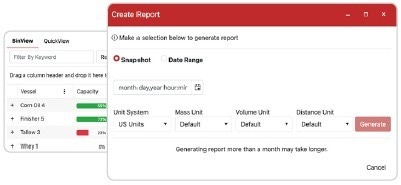
Image Credit: BinMaster
Alerts
- Push notifications via email or text
- High and low-level alerts for each vessel

Image Credit: BinMaster
Dashboard
- Sort columns by location, tank, status, product, and percent full
- View vessels at all or selected locations simultaneously
- Dropdown arrow gives more detail about each tank
- QuickView button enables all tanks to be displayed in a single view
- Drop and drag columns to the desired order and save the layout
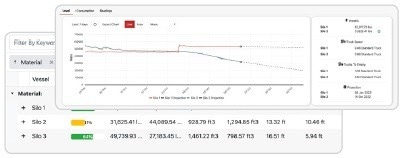
Image Credit: BinMaster

This information has been sourced, reviewed, and adapted from materials provided by BinMaster.
For more information on this source, please visit BinMaster.